Email to SMS
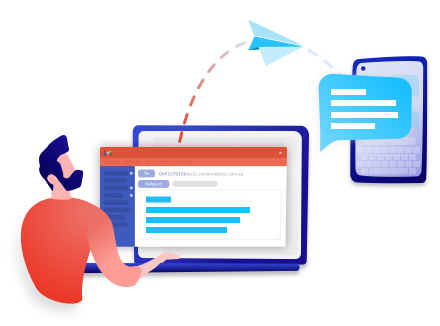
Send and receive text messages using your favourite email service, like Outlook or Gmail, to get the best of both worlds!
No lock-in contracts
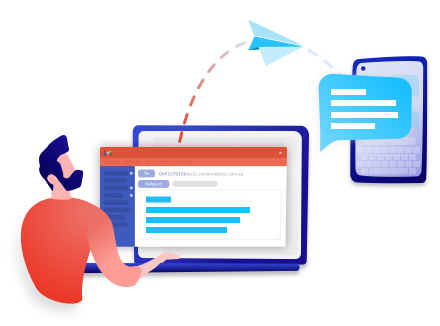
Why use our text messaging inbox
You can stick to an email service provider you already like
It's easy to forward SMS replies to email (so you don't miss a thing)
You'll get to enjoy the fast open rates of SMS while using email
What tools come with Email to SMS
Getting your hassle-free. Once done, you won't need to juggle between your SMS Broadcast account and your email inbox.

Auto-forward SMS replies
It works both ways! Your customers can text you back and you’ll receive replies as an e-mail instead. You can then reply to the e-mail and it’ll get sent as an SMS text message. You can register multiple email addresses and domains to send from, too.

Two-way threaded conversations
Keep track of the conversations between you and your customers. You’ll be able to look back on what was discussed in your email inbox, as well as in your SMS Broadcast account. Log in to see your message history, delivery reports, open rates, and more
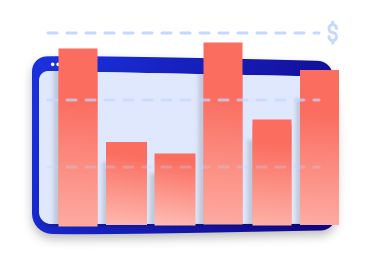
Set SMS credit limits
Choose when to cut off your message to avoid using too many SMS credits. You can also omit subject lines and add {end} tags to exclude email signatures. This can make sending bulk SMS more cost-effective since a standard SMS credit is 160 characters.

Email to SMS API documentation
Many software packages with SMS capabilities can use the email-to-sms gateway to send messages. Just set up an account and add in the email address you’ll be sending from. Learn about our SMS API keys here.
Frequently asked questions
So easy to set up and couldn't be any simpler to use. SMS Broadcast is probably the best value on the market.
Get set up in 30 seconds
Start sending and receiving SMS. Use your existing email account.
-
All Australian networks
We deliver through onshore connections with Telstra, Optus and Vodafone without low-grade international routes.
-
Guaranteed lowest prices
You can sign up without needing to speak to a sales rep, which reduces our costs and allows us to offer you lower prices.
-
16 years of experience
We have been around for a long time. Our team of SMS experts are happy to walk you through the ins and outs of SMS.

