What, exactly, is an SMS API?
APIs, or Application Programming Interfaces, are everywhere these days. And for good reason. APIs are awesome, particularly when paired with SMS. Want to know why?
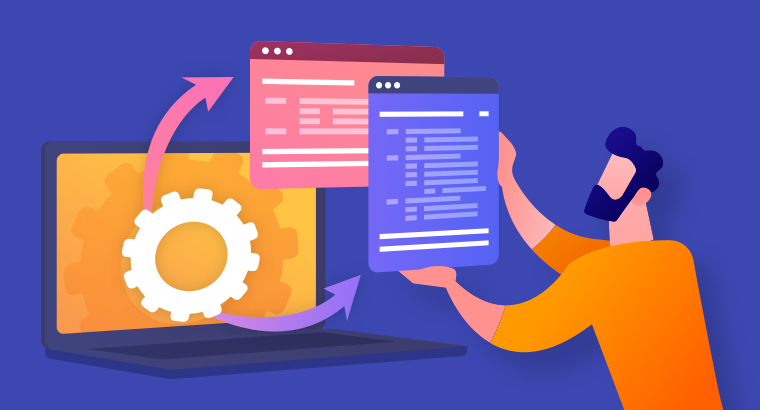
An API is basically a connection between two different types of software. A bit like a translator, it’s there to help the two software platforms talk to each other and work in harmony.
When it comes to sending text messages to your customers, an SMS gateway API is a way of quickly, easily, and automatically integrating your SMS platform to other marketing tools you use every day – like your CRM, website, or email platform. It’s like a bridge between SMS (which uses the telecommunications network) and your chosen app (which uses the internet).
We get that SMS APIs can feel a little confusing. Let’s unpack why you’d use one, and dive into the nitty-gritty of how they work.
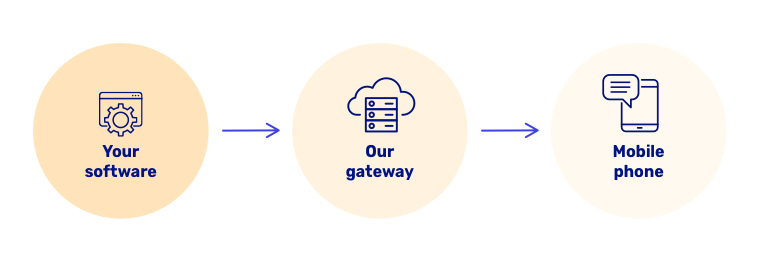
First, the benefits. Why use an SMS API?
1. Enjoy a smoother process
The most obvious benefit of using an SMS gateway API is that you can send and manage SMS from your favourite tools, like your CRM. No need to log in to your SMS platform or a separate system every time you want to send a message.
2. Send personalised bulk SMS
With your SMS API set up in your CRM, it’s a breeze to personalise bulk SMS with things like your customer’s name. You can easily use the contacts and contact groups that live in your CRM, and keep all customer info in the one place.
3. Save time with automation
Automation is another great benefit of an SMS gateway API. You can replace manual to-ing and fro-ing between applications and easily schedule SMS to correspond with key customer actions.
So, for example, you could use our SMS API key (which is free when you sign up), to add our SMS capabilities to your online shopping site to automate the task of sending ‘Thanks for your order’-type messages.
4. Track and tag your messages
Depending on the capabilities of your chosen application, you can track the sending and receipt of SMS messages from right inside it. This audit trail can be super-helpful when you want to analyse the effectiveness of your messaging program or clean up your database.
You can also tag messages, so your application can automatically make connections between the messages you send and the replies that come back.
Top tip
Use case: School saves time by sending messages via CRM
Trinity Gardens School uses the email-to-SMS API in conjunction with its CRM, Simon, to send text messages to parents when their children are absent. This saves the school administrators time and helps keep kids safe.
5. Fewer tools to learn and manage
By bringing SMS into your preferred application, your team members won’t have to learn a new platform, and your IT team has one less platform to worry about when it comes to user access and security.
What are the different types of APIs?
Without getting too technical here (if you want all the tech detail, we suggest you dive straight in with our helpful documentation), there are different types of APIs. You might have heard of REST or HTTP APIs.
HTTP SMS API
An HTTP SMS API lets you build your own SMS integration. It uses the HTTP protocol to connect your app to SMS Broadcast. Once set up, you can send and receive texts, check credit balance, and get SMS delivery status updates – all from within your chosen application.
Email-to-SMS API
With our email-to-SMS API, you can send text messages over email easily. Many software packages with SMS capabilities can use the email-to-SMS gateway. It’s as simple as using your contact’s phone number as the email address: [mobilenumber]@e2s.smsbroadcast.com.au – with the first 459 characters of the email sent as a text.
Top tip
By default, sending a text via email with SMS Broadcast uses 3 SMS credits (which is why you get 459 characters to play with). You can reduce it to 1 SMS credit (so, 160 characters) in the portal if you want to save on credits.
Website add-on
Adding SMS functionality to your website can be super helpful for you and your customers. You can set up notifications, sending an SMS when a customer fills out a form, for example. Or, you could use SMS for security – to verify a user is who they say they are, or for 2-factor authentication.
Deciphering different coding languages
Once you’ve wrapped your head around the different types of APIs, then it’s time to explore different types of coding language. Heard of PHP? Or what about C#, Ruby, and Java? These are all types of coding languages.
Probably the most common is PHP. So, if you want to send an outgoing SMS, the code would look like this:
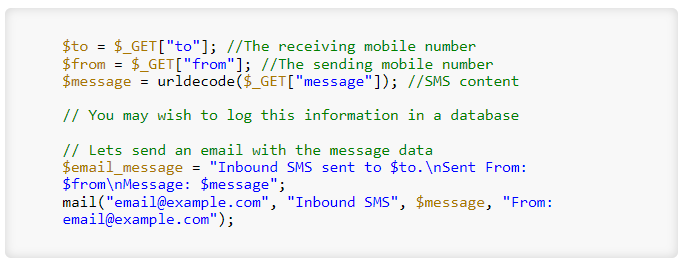
You can get more examples of PHP code, as well as language-agnostic examples you can use in C#, Ruby, Java, and more, in our documentation.
Documentation to help you get started
Your developers can use our step-by-step documentation as a guide in setting up your SMS Broadcast API key.
If you don’t have in-house developers, we recommend finding one on Upwork.


