4 ways to use two-way SMS to chat with your customers
Keen to make your customers’ lives as easy as pie? For quick queries and convenient chats, nothing beats two-way SMS.

When it comes to business communication, texting is so hot right now. So hot, in fact, that a massive 85% per cent of smartphone users prefer text messages over emails or calls.
Why? Texts are quick and easy. They don’t require an awkward convo with a real human. And they get seen, with a 98% open rate.
The thing is, many businesses just use SMS for bulk blasts and automated reminders. Which is a great start. But there are huge opportunities to use SMS to really engage with customers.
To do this, you need two-way SMS. It means people can respond to your messages directly, giving them a way to get what they want from you, faster. And, for many types of two-way texting, you can set up automated responses to take the burden off your team.
Let’s take a look at some of the best ways for you to use two-way SMS. Then, we’ll show you how easy it is to get started.
4 ways to connect using two-way SMS
1. Customer service
With two-way SMS, you can take customer service to new heights. Run promotions, engage with customers, answer their questions, and more.
It’s a direct, immediate way to show your customers you’re listening – and you care.
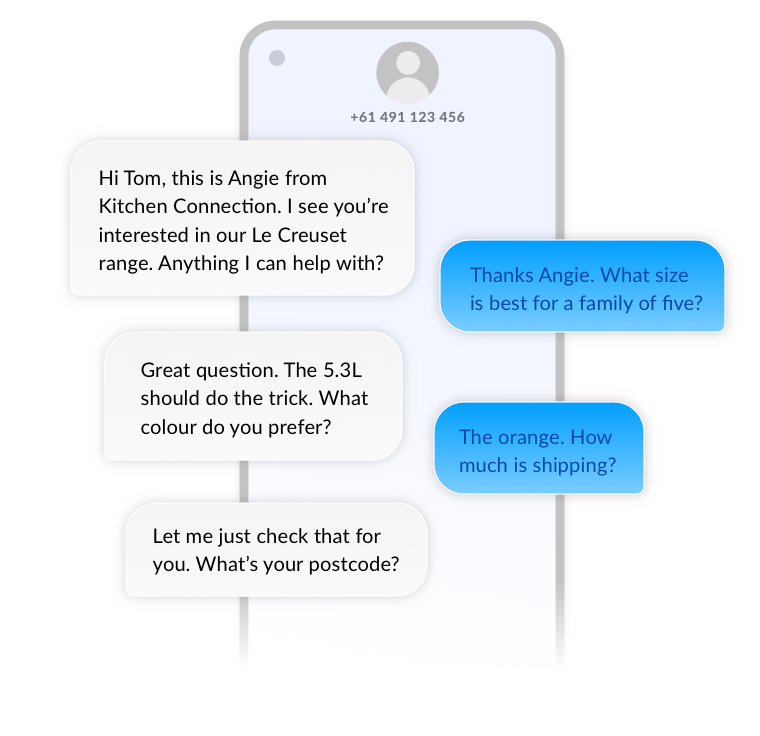
2. Appointment confirmations
This is a classic example of two-way texting in action. And it’s a win-win for both you and your customers. For you, because it reminds people about their upcoming appointment and reduces the chance of a no-show.
And for your customer, two-way texting gives them an easy way to reschedule, if that’s what they need.
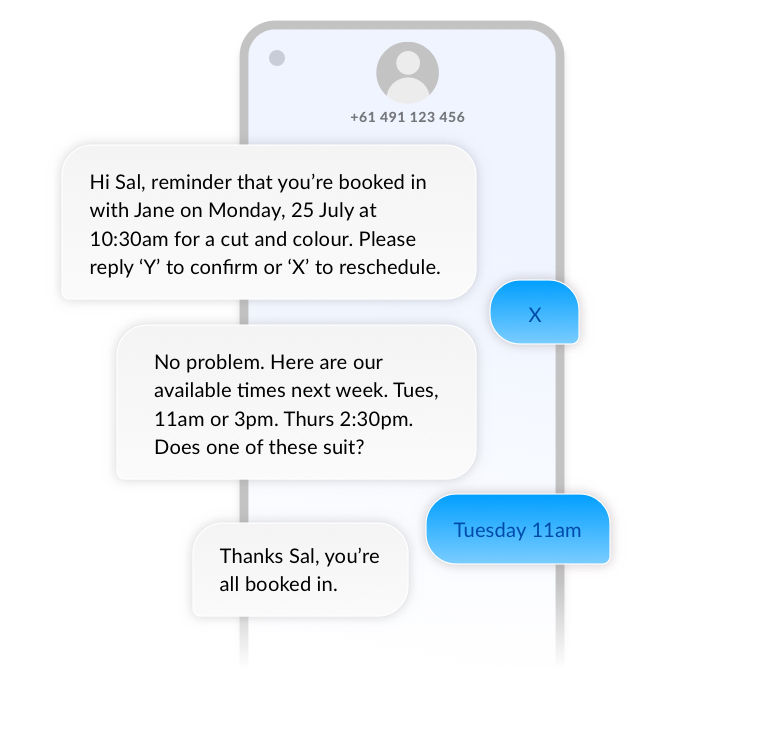
3. Feedback surveys
Want to know what your customers think of your products or services? Why don’t you ask them? There’s no easier way to get customers’ feedback than through two-way SMS.
Simply flick your customer a quick question or two via text message, and await their prompt response.
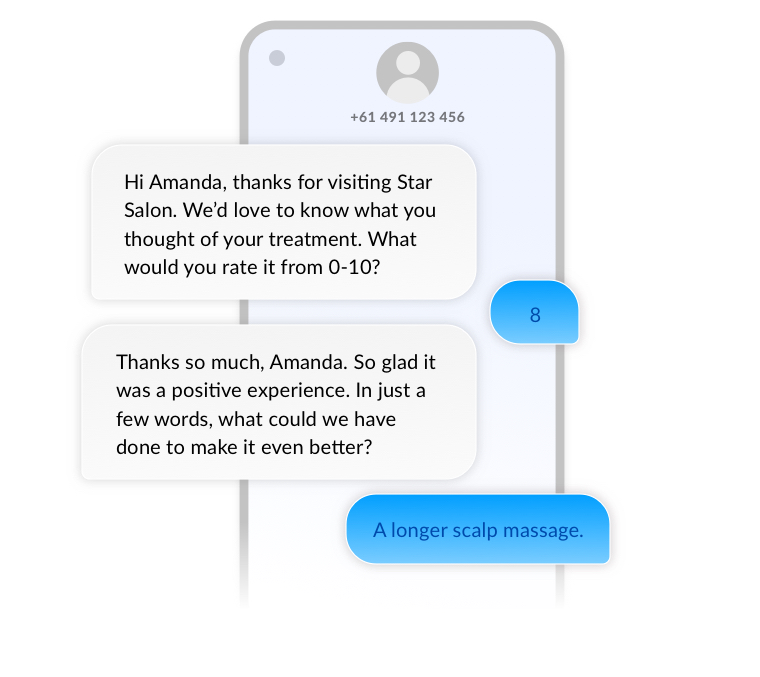
4. Opt-out replies (vs. opt-out links)
Two-way SMS gives your customers an easy, user-friendly way to unsubscribe from your services. And, if you’re sending promotional or marketing messages, it’s a must – you need to include text like “Reply STOP to opt-out” in these messages.
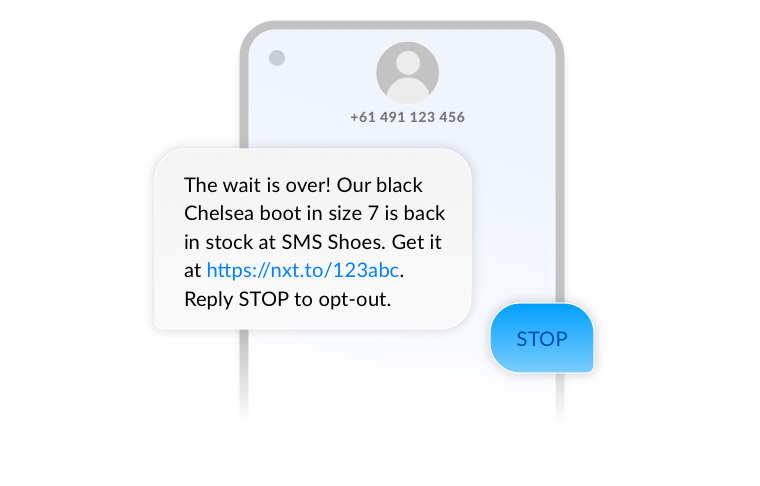
How to get started with two-way SMS
If you’re not already up and running with SMS Broadcast, your first step is to set up an online SMS inbox.
Then, to put the power of two-way SMS to work, we recommend you purchase a dedicated number. Using a dedicated number not only enhances two-way texting, but it makes it easier for your customers to recognise your business – as all your messages come from the same number.
Once that’s done, you’re all set to start receiving inbound messages. You can check and respond to these messages in your dashboard.
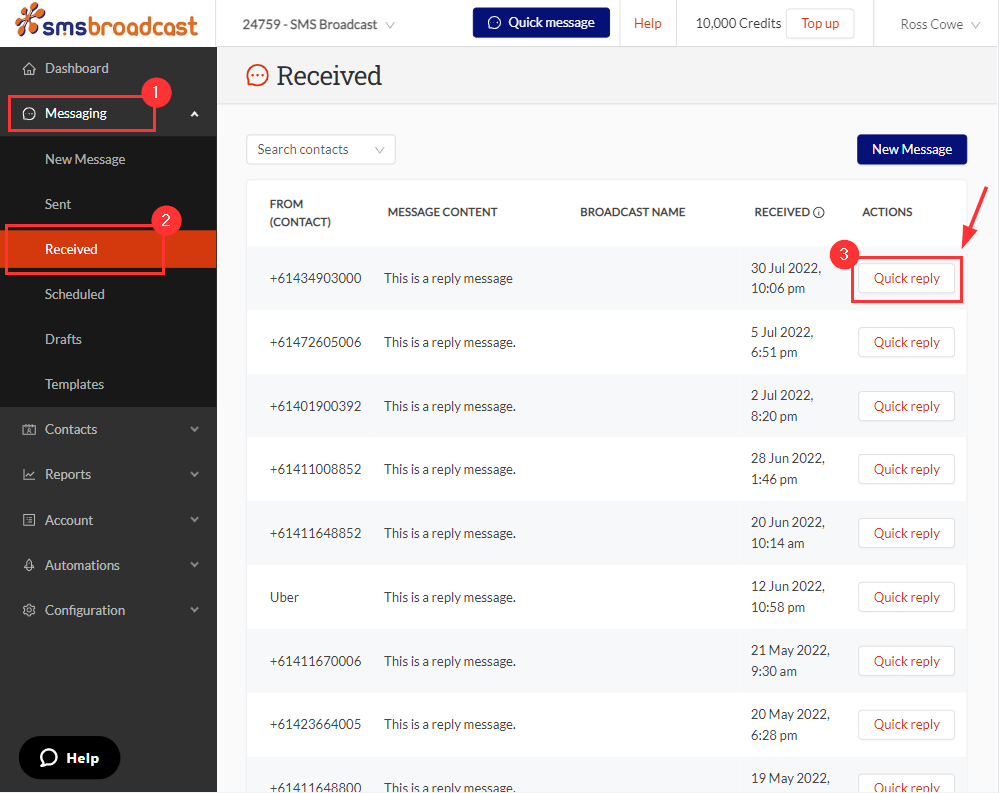
Ready to go?
 Try for free
Try for freeGet a free trial of SMS Broadcast, with 25 SMS credits, to see how easy it is to put the power of text messaging to work for your business.


